The new Trip-Report Feature

The new Trip-Report Feature
With the latest version of the Dynamic Galleries System we rolled out a new handy feature for creating trip-reports fast and easy.
You can now create Trip Reports like this example post from Daves site with a few easy steps:
At first you need to name your photo files properly because the file names will be used for creating unique url-names and titles for each photo. Another reason for doing so is that a relevant file name for a photo performs way better for search engines like Google. A photo named “Skogafoss_Waterfall_Iceland.jpg” (plus proper Image description, caption and keywords) has a lot more potential to rank good when people are searching for images of this location than a photo named “IMG_2479.jpg”.
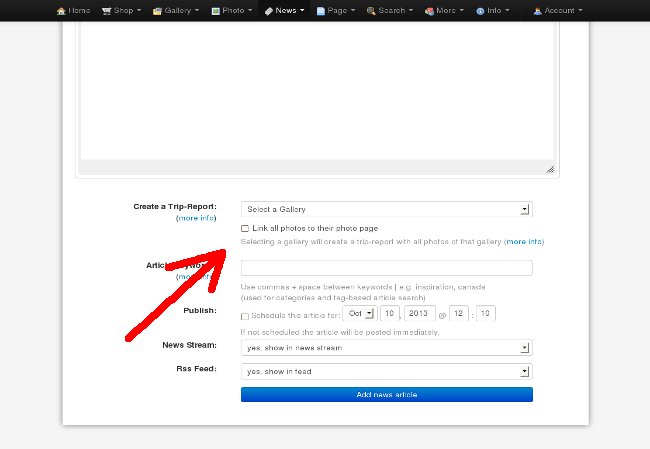
The next step is to create a gallery for your trip report. Just go to Gallery > Add Gallery
You can now navigate to the Photo Batch Add module (Photo > Photo Batch Add) and select the new gallery, add the photos (and additional information if you want to). Afterwards you maybe want to rearrange the photos of the new gallery for the trip report.
Finally go to the News > Add News module and create your article as usual. To create your trip-report just select your new gallery in the “Create Trip-Report” dropdown box. All photos of the selected gallery will be added with Captions in the gallery’s sequence.






